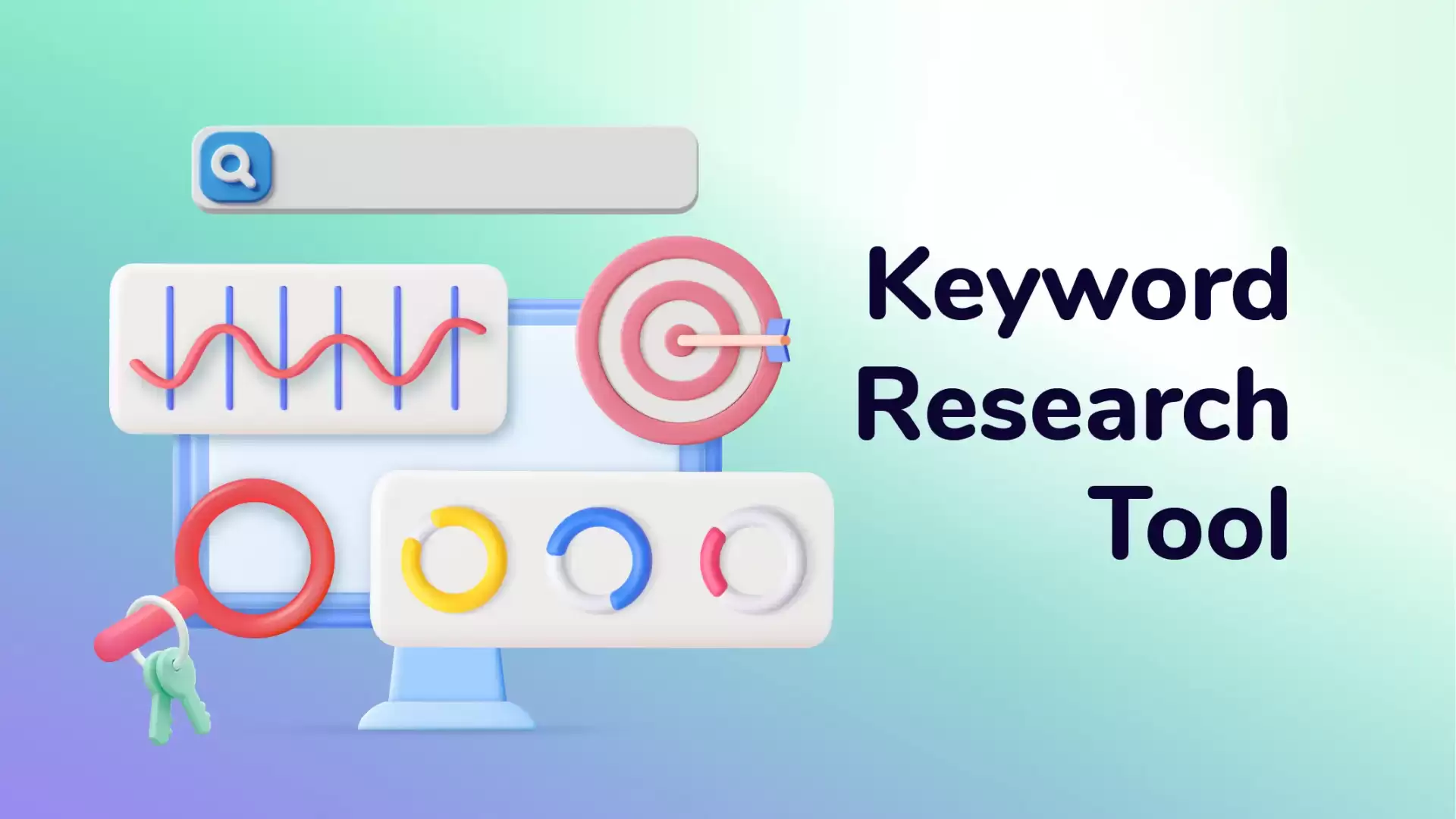
In the ever-evolving world of SEO, keyword research remains the cornerstone of any successful content strategy. But with millions of keywords vying for attention, identifying the right ones to target can feel like navigating a digital labyrinth. Thankfully, a treasure trove of keyword analysis tools exists to empower you on this quest.
This comprehensive guide delves into the world of keyword analysis tools, equipping you with the knowledge and expertise to:
- Uncover high-volume, low-competition keywords.
- Understand searcher intent and craft content that resonates.
- Gain valuable insights into industry trends and competitor strategies.
- Optimize your content for maximum visibility and organic traffic.
So, buckle up and get ready to unlock the secrets of keyword analysis tools! (H2)
Demystifying Keyword Analysis Tools
Keyword analysis tools are specialized software applications designed to streamline the process of identifying and researching keywords relevant to your niche or target audience. These tools offer a range of functionalities, including:
- Search volume analysis: Estimate the average number of times a keyword is searched for per month.
- Competition analysis: Assess the difficulty of ranking for a particular keyword based on the number of competing websites.
- Related keyword suggestions: Discover additional keywords related to your primary keyword, expanding your content strategy.
- Cost-per-click (CPC) data: For pay-per-click (PPC) campaigns, understand the potential advertising cost associated with each keyword.
- Trend analysis: Track the popularity of keywords over time and identify emerging trends.
Utilizing these features empowers you to make informed decisions about which keywords to target, ultimately maximizing the effectiveness of your content marketing efforts. (H3)
Top 10 Keyword Analysis Tools to Supercharge Your SEO
Now that we understand the power of keyword analysis tools, let’s explore some of the most popular and effective options available:
1. Google Keyword Planner (Free)
A cornerstone of any SEO toolkit, Google Keyword Planner offers a wealth of valuable data directly from the source: Google itself. While primarily designed for paid advertising campaigns, Keyword Planner offers invaluable insights for organic SEO as well.
- Pros: Free, integrates seamlessly with Google Ads, provides search volume and competition data for a wide range of keywords.
- Cons: Limited keyword suggestions compared to dedicated SEO tools, primarily focused on paid advertising.
2. SEMrush Keyword Magic Tool (Paid)
SEMrush is an industry-leading SEO suite offering a comprehensive set of features, including the powerful Keyword Magic Tool. This tool boasts:
-
Massive keyword database: Access a vast library of keywords with detailed search volume, competition level, and keyword difficulty metrics.
-
Organic traffic insights: Uncover the estimated organic traffic a keyword can potentially generate.
-
Keyword grouping: Organize keywords into thematically relevant groups, simplifying content planning.
-
Global and local keyword research: Research keywords across different countries and regions.
-
Cons: Paid subscription required, some features can have a steep learning curve.
3. Ahrefs Keyword Explorer (Paid) (H3)
Another heavyweight in the SEO arena, Ahrefs offers a robust Keyword Explorer tool that provides:
-
High keyword search volume: Identify keywords with significant search volume to maximize potential reach.
-
Clickstream data: Gain insights into the keywords driving traffic to your competitors’ websites.
-
Keyword difficulty score: Estimate the effort required to rank for a particular keyword.
-
Parent topic exploration: Discover broader topics related to your target keywords for a holistic content strategy.
-
Cons: Paid subscription required, similar learning curve compared to SEMrush.
4. Moz Keyword Explorer (Paid)
Moz, a name synonymous with SEO, offers a comprehensive Keyword Explorer tool that features:
-
Keyword suggestions: Generate a vast array of keyword ideas related to your seed keywords.
-
Organic Click-Through Rate (CTR) data: Estimate the potential click-through rate for a specific keyword in search results.
-
Keyword difficulty score: Assess the competitive landscape for your target keywords.
-
SERP analysis: Analyze the top-ranking pages for a keyword to understand content strategies that resonate with search engines.
-
Cons: Paid subscription required, some features might be overwhelming for beginners.
5. Ubersuggest (Free & Paid Plans)
Ubersuggest offers a user-friendly platform with a generous free plan that provides:
- Keyword suggestions: Discover a wide range of keyword ideas based on your seed keywords.
-
Search volume and competition data: Evaluate the potential reach and difficulty of targeting specific keywords.
-
Long-tail keyword suggestions: Uncover valuable long-tail keywords with lower competition for increased targeting accuracy.
-
SERP preview tool: Visualize how your website listing might appear in search results for a particular keyword.
-
Cons: Limited data points in the free plan, advanced features require a paid subscription.
6. AnswerThePublic (Free)
Standing out from the crowd, AnswerThePublic utilizes autocomplete data from search engines to uncover the “whys” and “hows” behind user queries. This translates to:
-
Question-based keywords: Discover the questions users are asking related to your target topics, allowing you to craft content that directly addresses their needs.
-
Long-tail keyword suggestions: Generate a rich pool of long-tail keywords that provide laser-focused targeting.
-
Prepositions and comparisons: Identify keywords incorporating prepositions like “for,” “with,” or “vs.” to understand user intent and comparative searches.
-
Cons: Limited to keyword suggestions, lacks search volume and competition data.
7. KeywordTool.io (Free & Paid Plans)
KeywordTool.io provides a user-friendly interface with a freemium model, offering:
-
Extensive keyword suggestions: Generate a comprehensive list of keyword ideas based on your seed keywords.
-
Search volume estimates: Get a sense of the potential traffic each keyword might generate.
-
Question-based keywords: Uncover the questions users are asking related to your niche.
-
Long-tail keyword suggestions: Discover valuable long-tail keywords for targeted content creation.
-
Cons: Limited data points in the free plan, advanced features require a paid subscription.
8. Soovle (Free)
Soovle takes a unique approach to keyword research by aggregating suggestions from various search engines like Google, YouTube, Bing, and others. This allows you to:
-
Identify trending topics: Discover keywords that are gaining popularity across different platforms.
-
Uncover user intent variations: See how users search for the same topic on different search engines.
-
Explore related searches: Identify additional keywords related to your target topic based on various search engine suggestions.
-
Cons: Limited data points, primarily focused on brainstorming keyword ideas, lacks in-depth metrics.
9. Google Trends (Free)
A valuable tool within the Google ecosystem, Google Trends offers insights into search trends over time. This empowers you to:
-
Identify seasonal trends: Discover keywords with cyclical search patterns to optimize content for specific times of year.
-
Compare keyword popularity: See how the popularity of different keywords compares over time.
-
Explore geographic trends: Analyze keyword search trends across different regions and countries.
-
Cons: Limited to search volume trends, lacks specific data points like competition or keyword difficulty.
10. Google Search Console (Free)
While not a dedicated keyword research tool, Google Search Console offers valuable insights into the keywords users are already using to find your website. This allows you to:
-
Discover organic keywords: See the keywords triggering your website’s appearance in search results.
-
Analyze click-through rate (CTR): Understand which keywords are driving the most traffic to your website.
-
Identify missed opportunities: Uncover keywords with high impressions but low clicks, allowing you to optimize your content for better conversion.
-
Cons: Limited keyword suggestions, requires an existing website and ownership verification with Google Search Console.
Conclusion: Choosing the Right Keyword Analysis Tool
With such an extensive arsenal of keyword analysis tools available, the choice might seem overwhelming. Here’s a quick breakdown to help you make an informed decision:
- For beginners: If you’re just starting out, free tools like Google Keyword Planner, AnswerThePublic, and Google Trends are excellent options.
- For advanced users: Paid tools like SEMrush Keyword Magic Tool, Ahrefs Keyword Explorer, and Moz Keyword Explorer offer a comprehensive suite of features for in-depth keyword research.
- For budget-conscious users: Consider freemium models like Ubersuggest and KeywordTool.io that provide a good balance of keyword suggestions and basic data points.
Ultimately, the best keyword analysis tool is the one that aligns with your specific needs, budget, and level of expertise. Don’t be afraid to experiment with different tools to find the perfect fit for