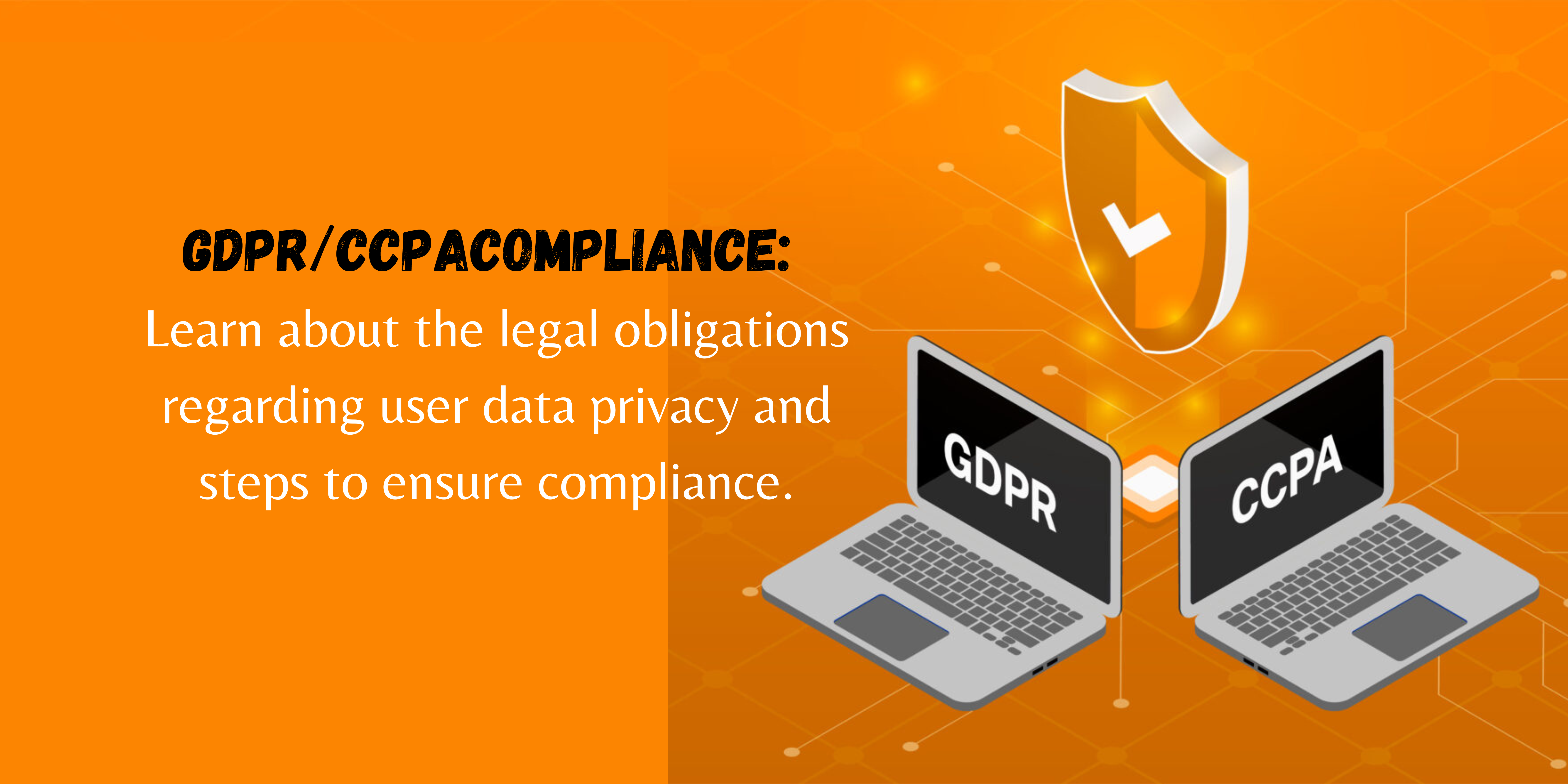
Welcome, data-driven WooCommerce entrepreneurs! The world of e-commerce thrives on customer data – it fuels targeted marketing campaigns, personalizes the shopping experience, and ultimately drives sales. However, with this valuable information comes significant responsibility. Data privacy regulations like the General Data Protection Regulation (GDPR) and the California Consumer Privacy Act (CCPA) define legal obligations regarding how you collect, store, and utilize customer data within your WooCommerce store. By understanding these regulations and implementing effective compliance measures, you not only operate within legal boundaries but also build trust with your customers who value their privacy.
The Data Privacy Landscape: A Glimpse into GDPR and CCPA
-
The General Data Protection Regulation (GDPR): A regulation in EU law on data protection and privacy in the European Union (EU) and the European Economic Area (EEA). The GDPR aims to give control to citizens over their personal data and to simplify the regulatory environment for international business by unifying the regulation within the EU.
-
The California Consumer Privacy Act (CCPA): A law enacted in California, USA, that affords consumers more control over their personal data. The CCPA requires businesses to disclose what data is collected, how it’s used, and provide a mechanism for users to opt-out of the sale of their personal data.
While both regulations focus on data privacy and user control, there are some key differences to consider:
-
Scope: The GDPR applies to any organization processing the personal data of individuals residing in the EU, regardless of the organization’s location. The CCPA applies to businesses operating in California that collect personal information of California residents exceeding a certain threshold.
-
Data Subject Rights: The GDPR grants individuals a wider range of data subject rights, including the right to access, rectify, erase, and restrict processing of their personal data. The CCPA focuses on the right to know what data is collected, the right to delete data, and the right to opt-out of the sale of personal data.
-
Compliance Requirements: The GDPR imposes stricter compliance requirements, including the need for a lawful basis for data processing, data protection impact assessments (DPIAs), and appointment of a data protection officer (DPO) in certain circumstances. The CCPA has less stringent compliance requirements compared to the GDPR.
Understanding Your Obligations:
Determining whether you need to comply with GDPR or CCPA depends on your target audience and business operations. If you are unsure about your obligations, consulting with a legal professional specializing in data privacy law is recommended.
Ensuring User Data Privacy: Steps to Achieve GDPR/CCPA Compliance
Here are some key steps you can take to achieve compliance with both GDPR and CCPA:
-
Data Mapping: Identify all customer data you collect through your WooCommerce store, including browsing behavior, purchase history, and any other personal information.
-
Privacy Policy: Craft a clear and comprehensive privacy policy outlining how you collect, use, and store customer data. The policy should detail data subject rights under GDPR and CCPA.
-
Consent Management: Obtain explicit user consent for the collection and processing of their personal data. Offer clear opt-in mechanisms and make it easy for users to withdraw consent.
-
Data Access Requests: Establish a process for handling data access requests from users who wish to review or download their personal data stored within your WooCommerce store.
-
Data Security Measures: Implement robust security measures to protect user data from unauthorized access, breaches, or loss. This includes secure data storage, encryption, and regular security audits.
-
Data Minimization: Collect only the customer data necessary for legitimate business functions. Avoid collecting unnecessary information that could be compromised in a data breach.
Additional Considerations for Compliance
Here are some additional factors to consider for a more comprehensive compliance approach:
-
Data Retention: Establish a data retention policy outlining how long you will store user data after it is no longer needed for legitimate purposes.
-
Cross-Border Data Transfers: If you transfer user data from the EU or California to other countries, ensure compliance with data transfer restrictions under GDPR and CCPA.
-
Vendor Management: If you utilize third-party services that involve customer data, ensure they also comply with data privacy regulations.
-
Employee Training: Educate your employees about data privacy regulations and best practices for handling customer data securely.
Staying Up-to-Date:
Data privacy regulations are constantly evolving. Stay informed about updates and changes to ensure your WooCommerce store remains compliant as regulations adapt.
Conclusion: Building Trust Through Transparency and Compliance
By prioritizing data privacy and implementing robust compliance measures, you demonstrate a commitment to transparency and user trust. This not only helps you avoid potential legal ramifications but also fosters stronger customer relationships built on trust and respect for user privacy. In today’s data-driven world, consumers are increasingly conscious of how their information is collected and used. By actively safeguarding user data and adhering to data privacy regulations, you position your WooCommerce store as a reliable and trustworthy platform, ultimately contributing to long-term success and customer loyalty.