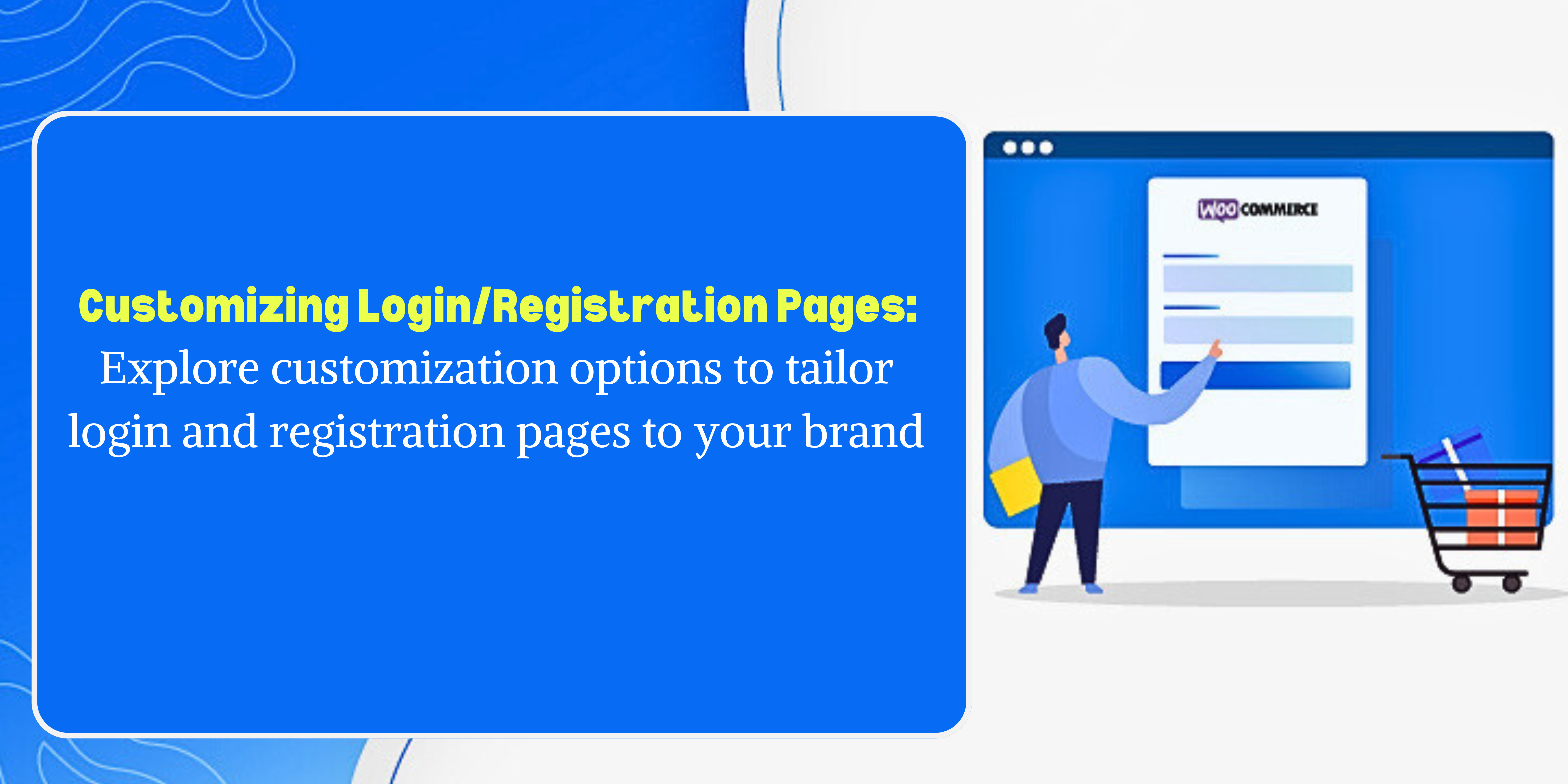
Today, we shift our focus to the login and registration pages – the gateway to your WooCommerce store. While these pages might seem like a technical afterthought, they offer a valuable opportunity to create a branded experience for your customers.
Imagine a customer navigating your beautifully designed online store, ready to purchase. They reach the checkout and encounter a generic, unbranded login page. The disconnect can be jarring, potentially diminishing brand recognition and trust. By customizing your login and registration pages, you can seamlessly integrate them into your brand identity, fostering a more cohesive and positive customer experience.
Why Customize Login and Registration Pages?
Customizing your WooCommerce login and registration pages offers several advantages:
- Enhanced Brand Recognition: Incorporate your brand logo, colors, and fonts to ensure these pages reflect your overall brand identity, strengthening recognition.
- Improved User Experience: A cohesive user experience builds trust and familiarity. Customized login and registration pages create a seamless transition from browsing to account creation or login.
- Increased Customer Engagement: By incorporating engaging visuals and messaging, you can transform login and registration pages from mere formalities into opportunities to connect with customers and promote brand values.
Elements You Can Customize
Several elements within your WooCommerce login and registration pages can be customized to reflect your brand:
- Logo: Replace the default WooCommerce logo with your own brand logo for instant brand recognition.
- Background: Choose a background color or image that aligns with your brand aesthetics. Consider using subtle patterns or product imagery for visual appeal.
- Form Fields: Customize the appearance of form fields like username, password, and email address fields. Match the font styles and colors to your brand guidelines.
- Buttons: Style buttons used for login, registration, or password reset actions. Utilize colors and effects that complement your overall design scheme.
- Text Content: Edit the default text within login and registration forms, including labels, instructions, and error messages. Use clear and concise language reflecting your brand voice.
Additional Considerations:
- Mobile Responsiveness: Ensure all customizations render flawlessly on mobile devices, catering to the growing trend of mobile e-commerce shopping.
- Accessibility: Maintain website accessibility best practices when customizing login and registration pages. Use appropriate color contrast and ensure text is readable for users with visual impairments.
Methods for Customizing Login and Registration Pages
There are several approaches you can take to customize your WooCommerce login and registration pages:
- Theme Customization: Some WooCommerce themes offer built-in options for customizing login and registration page elements like colors, backgrounds, and text.
- Code Snippets: For advanced users comfortable with code, custom CSS code snippets can be implemented to achieve granular control over the appearance of login and registration pages.
- Plugins: The vast array of WooCommerce plugins empowers you to significantly enhance the login and registration page experience with minimal technical knowledge.
Popular Plugins for Customization
Let’s explore some popular plugins specifically designed for customizing WooCommerce login and registration pages:
- Custom Login Page Customizer: This user-friendly plugin offers a visual interface for customizing various aspects of the login page, including logo, background, and form styling.
- WooCommerce Login Page Woo – Login with Social: This plugin caters to a social media-driven audience, allowing you to integrate social login options (e.g., Facebook, Google) for faster and more convenient logins.
- WooCommerce Registration Steps: This plugin allows you to break down the registration process into multiple steps, potentially improving user engagement and completion rates.
Choosing the Right Plugin:
The ideal plugin for your needs depends on your desired level of customization and comfort level:
- Ease of Use: If you’re not comfortable with code, choose a plugin with a user-friendly drag-and-drop interface.
- Features: Evaluate the plugin’s features and ensure it offers the specific customization options you require.
- Compatibility: Choose a plugin compatible with your existing WooCommerce theme and other plugins to avoid conflicts.
Creating a Branded Experience Beyond Design
While visual customization plays a crucial role, consider these additional elements to further enhance the branded experience on your login and registration pages:
- Welcome Message: Include a personalized welcome message for new customers registering for an account.
- Promotional Elements: Subtly incorporate promotional messages or product recommendations to entice registered users to explore your store.
- Social Proof: Showcase customer reviews or testimonials on your login and registration pages to build trust and encourage new users to create accounts.
- Customizable “Lost Password” Flow: Craft a branded “Lost Password” experience, ensuring users still feel connected to your brand even when facing login issues. Offer clear instructions and helpful resources for password retrieval.
Remember: Maintain a balance between branding and functionality. While creating a visually appealing experience is crucial, ensure the login and registration process remains streamlined and user-friendly to avoid frustrating customers.
Advanced Customization Techniques
For those seeking even more granular control over the login and registration page experience, consider these advanced techniques:
- Conditional Logic: Plugins like “Conditional Logic for WooCommerce Forms” allow you to display or hide specific elements on the login or registration page based on user actions, creating a more dynamic experience.
- Custom User Roles: Assign different user roles during registration (e.g., “Customer,” “Wholesale”), offering a more customized experience based on user type. This might involve customizing login and registration forms based on the user role being created.
Important Note: Implementing advanced techniques might require some technical knowledge or plugin configuration. Evaluate your comfort level and technical expertise before venturing into these advanced options.
Conclusion: Building a Cohesive Brand Experience
By customizing your WooCommerce login and registration pages, you transform them from mere formalities into valuable touchpoints for brand interaction. A branded and user-friendly experience fosters trust and familiarity, encouraging customers to create accounts and engage more deeply with your store.