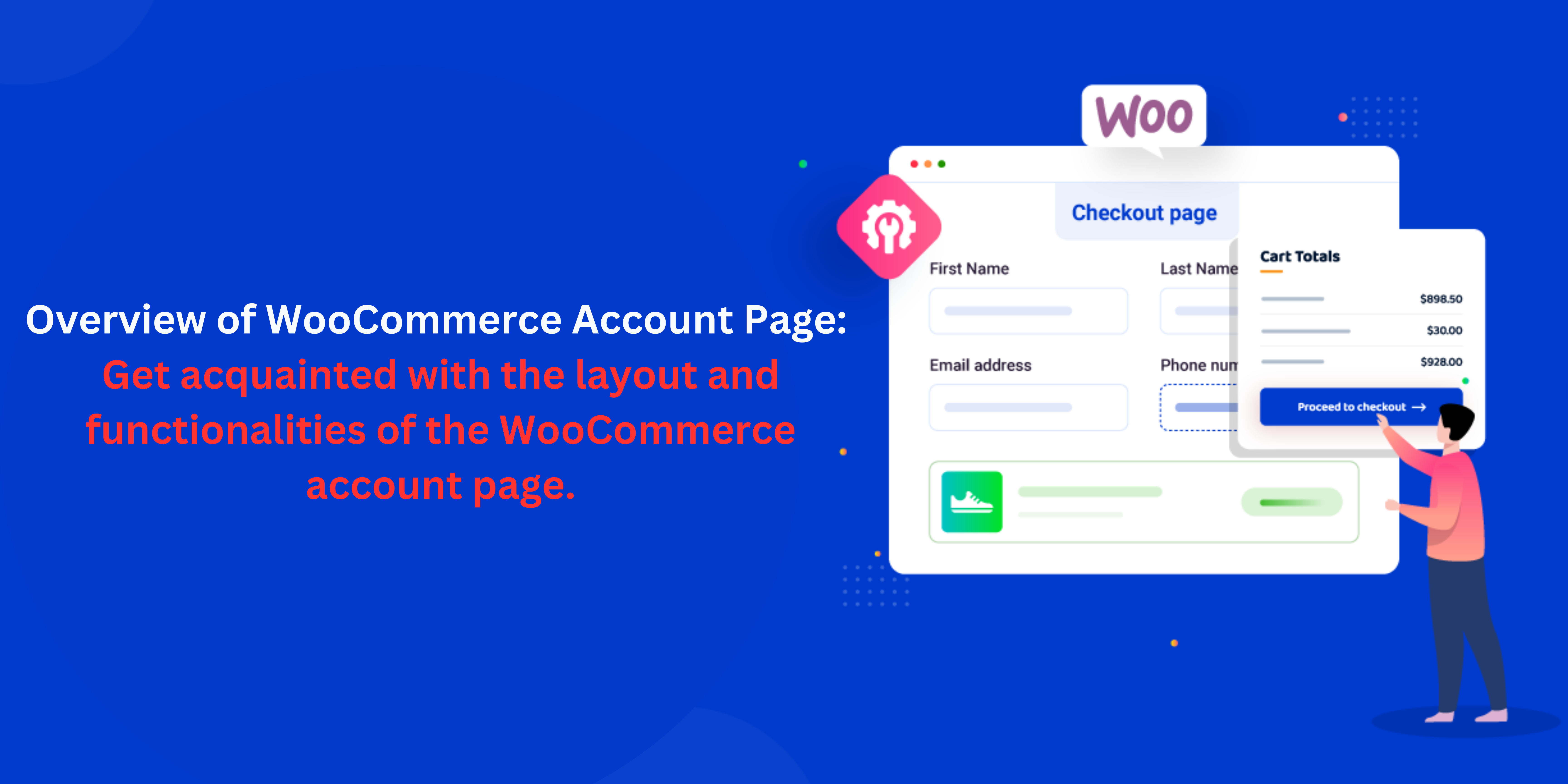
Welcome back, e-commerce entrepreneurs! In the previous lessons, we explored user accounts and login systems – the foundation of a secure and engaging online store. Today, we shift our focus to the heart of the customer experience: the WooCommerce account page.
Think of the WooCommerce account page as your customer’s personalized hub within your online store. This dedicated section allows registered users to manage their accounts, access purchase history, and interact with features designed to enhance their shopping experience. Let’s delve into the layout, functionalities, and importance of a well-designed WooCommerce account page.
Understanding the Layout of a WooCommerce Account Page
By default, the WooCommerce account page features a menu displayed vertically on the left or right side (depending on your theme configuration). This menu serves as the navigation core, providing access to various account functionalities:
- Dashboard: Provides a quick overview of recent orders, account details, and download links for digital products.
- Orders: Lists all past orders, allowing users to view details, track shipment status, and potentially request returns or exchanges.
- Downloads: Applicable for stores selling digital products. This section allows customers to download purchased digital files.
- Addresses: Enables users to manage their shipping and billing addresses for faster checkouts in the future.
- Account Details: Users can edit their account information like name, email address, and password.
- Logout: Provides a convenient option to log out of their account securely.
Additional Sections (Theme or Plugin Dependent):
Additionally, depending on your chosen WooCommerce theme or installed plugins, the account page might display other sections like:
- Wishlists: Allows customers to create and manage wishlists for future purchases.
- Payment Methods: Enables users to manage saved payment methods for expedited checkout processes.
- Subscriptions: If you offer subscription-based products, this section allows customers to manage their subscriptions.
Customization Options:
While the core functionalities remain consistent, WooCommerce offers some customization options for the account page layout. Plugins like “WooCommerce My Account Customizer” allow you to:
- Rearrange Menu Items: Change the order of menu items displayed on the account page.
- Add Custom Tabs: Create additional tabs showcasing specific information or promotions relevant to your store.
- Modify Page Content: Customize the content displayed on various sections like the dashboard or account details.
Functionalities of the WooCommerce Account Page
The core functionalities of the WooCommerce account page empower registered users to manage their accounts and interact with your store in an efficient and personalized manner. Let’s explore these functionalities in detail:
- Order Management: Users can access a comprehensive list of their past orders, view order details like product names, quantities, and pricing.
- Order Tracking: Customers can track the shipment status of their orders, providing them with valuable peace of mind.
- Download Management: For stores selling digital products, the account page allows users to download purchased files conveniently.
- Address Management: Registered users can manage their shipping and billing addresses, facilitating faster checkouts in future purchases.
- Account Information Management: This section allows users to update their personal details, ensuring accurate information for order fulfillment and communication.
- Wishlist Creation and Management: Wishlists enable customers to save desired products for future purchases, potentially leading to increased conversions.
These functionalities contribute to a smoother customer experience, fostering loyalty and repeat business.
Benefits of a Well-Designed WooCommerce Account Page
Investing time and effort in crafting a well-designed WooCommerce account page yields significant benefits for both your store and customers:
- Enhanced Customer Satisfaction: A user-friendly account page provides customers with efficient tools to manage their accounts and orders, leading to higher satisfaction.
- Increased Customer Loyalty: A personalized and convenient account experience encourages repeat business and fosters customer loyalty.
- Improved Order Management: Customers can easily track orders and manage addresses, streamlining order fulfillment for both parties.
- Reduced Support Tickets: Clear access to order information and self-service options on the account page can reduce the volume of support inquiries.
- Valuable Customer Insights: Analyzing customer behavior within the account page (e.g., frequently viewed products) can provide valuable insights for product development and marketing strategies.
Creating a User-Friendly Account Page
Here are some key considerations for creating an account page that prioritizes user experience:
- Clear and Concise Navigation: Ensure the menu structure is easy to understand, with clear labels for each section.
- Responsive Design: The account page should adapt seamlessly to different screen sizes (desktop, mobile, tablet) for optimal user experience.
- Simple and Intuitive Interface: Avoid complex layouts or overwhelming information overload. Prioritize a clean and user-friendly interface that allows customers to find what they need quickly.
- Search Functionality (Optional): Consider implementing a search bar within the account page, especially if you have a large number of orders or products.
- Informative Order Statuses: Provide clear and concise updates on order statuses (e.g., “Processing,” “Shipped,” “Delivered”).
Additional Tips:
- Utilize progress bars for order tracking, offering a visual representation of shipment progress.
- Offer clear instructions or FAQs within the account page to guide users through functionalities like address management or wishlist creation.
- Consider integrating trust signals like customer reviews or testimonials within the account page to further enhance customer confidence.
Advanced Account Page Customization with Plugins
For advanced customization beyond the core functionalities, explore the vast array of WooCommerce plugins available:
- WooCommerce My Account Customizer: This popular plugin empowers you to modify the layout, add custom tabs, and personalize content displayed on the account page.
- YITH Wishlist: This plugin enhances the wishlist functionality, allowing customers to share wishlists with friends or family, potentially leading to increased sales.
- WooCommerce Memberships: If you offer subscription-based products, this plugin integrates a dedicated “Memberships” section within the account page, allowing customers to manage their subscriptions effectively.
By leveraging these plugins and design best practices, you can transform your WooCommerce account page into a powerful tool for customer engagement and loyalty.
Conclusion: The Account Page – A Cornerstone of Customer Experience
A well-designed WooCommerce account page is more than just a login portal; it’s a cornerstone of customer experience. By prioritizing user-friendliness, providing essential functionalities, and offering customization options, you empower your customers and nurture a thriving online store.