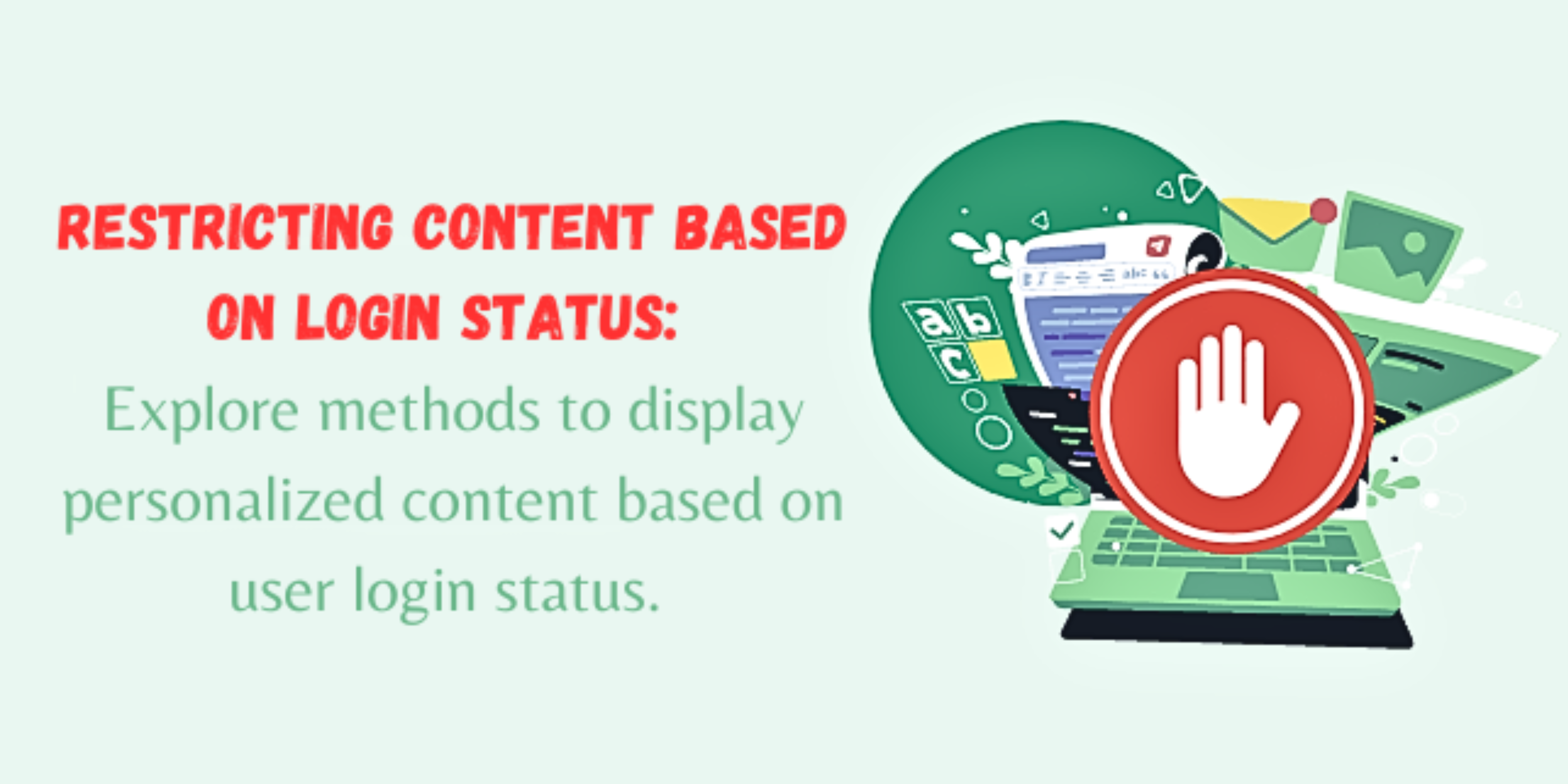
In today’s lesson, we delve into the captivating world of login-based content. We’ll explore innovative methods to personalize the user experience by dynamically displaying content based on whether a user is logged in or not.
Imagine this: a loyal customer visits your online store. They’ve been browsing your products for a while, but haven’t purchased anything yet. Suddenly, a special offer pops up, exclusive to registered users. Intrigued, the customer creates an account, unlocking the discount and making a purchase. This is the magic of login-based content in action!
By the end of this comprehensive guide, you’ll be a master at:
- Understanding the concept of login-based content and its potential benefits.
- Employing various techniques to restrict content based on user login status.
- Implementing strategies to personalize content for both logged-in and non-logged-in users.
- Leveraging login-based content to enhance user engagement, conversions, and overall website effectiveness.
So, buckle up and prepare to unlock a whole new dimension of content delivery on your website!
Why Restrict Content Based on Login Status? (Focus Keyword: Login-Based Content)
There are several compelling reasons to incorporate login-based content on your website:
- Enhanced User Experience: By providing valuable content tailored to registered users, you demonstrate appreciation for their loyalty and commitment. This fosters a sense of exclusivity and incentivizes users to create accounts.
- Increased Engagement: Login-based content can motivate users to log in more frequently to access exclusive content updates, special offers, or community features. This boosts user engagement and keeps them coming back for more.
- Improved Conversions: Restricting access to high-value content like gated resources, detailed product specifications, or case studies can encourage users to register and convert into paying customers or leads.
- Targeted Content Delivery: Login-based content allows you to personalize the user experience by displaying content relevant to a user’s specific interests and purchase history (if applicable). This leads to a more relevant and engaging experience.
- Data Collection and Insights: By requiring login for accessing certain content, you can gather valuable user data. This information can be used to personalize future content, tailor marketing campaigns, and understand user preferences better.
Techniques for Restricting Content Based on Login Status (Focus Keyword: Login-Based Content, Restrict Content)
Now that we understand the benefits, let’s explore how to implement login-based content:
1. Using Membership Plugins (Focus Keyword: Login-Based Content, Membership Plugins)
Many website platforms offer powerful membership plugins. These plugins allow you to create different membership levels with varying access restrictions. Here’s how they work:
- Membership Level Creation: Define different membership tiers like “Free Member,” “Silver Member,” and “Gold Member.” Each tier can have its own set of access permissions.
- Content Restriction: Designate specific content (posts, pages, resources) to be accessible only to users with a particular membership level. This can be done through plugin settings or shortcodes.
- Content Access for Members: Logged-in users with the appropriate membership level can view the restricted content, while non-logged-in users or those without the necessary membership will see an access denied message or be redirected to a login page.
2. Leveraging User Roles and Capabilities (Focus Keyword: Login-Based Content, User Roles, Capabilities)
If your website platform supports user roles and capabilities, you can utilize them to restrict content:
- Create Custom User Roles: Instead of relying on default roles, create a custom role like “Premium Member” or “Registered User.”
- Assign Content Access Capabilities: Within the user role settings, assign capabilities like “View Premium Content” or “Access Exclusive Resources” to the custom role.
- Content Restriction by Role: When you create or edit content, you can associate it with a specific user role. Only users with that role (and therefore, the assigned capability) will be able to view the content.
3. Utilizing Password Protection (Focus Keyword: Login-Based Content, Password Protection)
Some platforms allow password-protecting individual pages or posts. Here’s how it works:
- Set Content Password: When editing a post or page, look for an option to “Password Protect” or “Set Password.” Enter a strong password that users will need to know to access the content.
- Content Access for Users: Users who know the password can enter it on a dedicated login form to view the protected content. This approach is suitable for highly confidential information or specific resources.
4. Conditional Statements in Code (Focus Keyword: Login-Based Content, Conditional Statements)
For developers comfortable with code, conditional statements offer a flexible approach:
- Identify Logged-in User: Use code snippets or functions provided by your website platform to determine if a user is currently logged in or not.
- Content Display Logic: Implement conditional statements (e.g., “if” statements) within your theme’s code or template files. The code displays specific content only if a user is logged in.
- Customization and Flexibility: This approach allows for granular control over content display based on login status. You can combine it with other methods for even more complex scenarios.
Important Note: While conditional statements offer flexibility, they require coding knowledge and may be less user-friendly for those without programming experience. Consider your comfort level and available resources before choosing this method.
Personalizing Content for Logged-In Users (Focus Keyword: Login-Based Content, Personalize Content)
Beyond restricting content, login-based systems empower you to personalize the user experience:
- Dynamic Greetings: Address logged-in users by name using dynamic content tags. This creates a sense of personalization and makes users feel valued.
- Displaying User-Specific Information: Showcase user data like their profile picture, account details, or past purchase history. This enhances the user experience and encourages them to interact with their accounts.
- Recommendations Based on User Data: Analyze user behavior and preferences (with user consent) to suggest content relevant to their interests. This keeps them engaged and fosters deeper connections with your website.
- Targeted Calls to Action: Tailor calls to action based on user login status. For logged-in users, you might encourage them to leave reviews, complete profiles, or participate in exclusive forums.
Strategies for Non-Logged-In Users (Focus Keyword: Login-Based Content, Non-Logged-In Users)
While login-based content incentivizes registration, it’s equally important to cater to non-logged-in users:
- Provide Value Without Login: Offer valuable content samples, teasers for premium resources, or clear explanations of membership benefits. This encourages users to register without feeling forced.
- Highlight Member Benefits: Showcase the advantages of logging in, such as exclusive discounts, downloadable resources, or access to member-only communities.
- Simple Registration Process: Make the registration process smooth and streamlined. Offer social login options or guest checkout where applicable.
- Clear Benefits Communication: Clearly communicate the benefits of logging in throughout your website. Emphasize the value users gain by registering and creating an account.
Implementing Login-Based Content: Best Practices (Focus Keyword: Login-Based Content, Best Practices)
To ensure successful implementation of login-based content, follow these best practices:
- Start Small and Scale Up: Begin by restricting a small portion of your content and gradually expand as you assess user behavior and engagement.
- Provide Clear Value Proposition: Ensure the restricted content offers genuine value that incentivizes users to register. Don’t restrict core content that would discourage new visitors.
- Balance Restriction and Accessibility: Strike a balance between offering compelling content for logged-in users and providing enough value to entice non-registered users.
- Seamless Login and Logout Experience: Make the login and logout processes user-friendly and straightforward.
- Communicate Clearly: Inform users about login-based content and the value they gain by registering. Use clear language and avoid confusing access restrictions.
Conclusion: The Power of Personalized User Experiences (Focus Keyword: Login-Based Content, Personalized User Experiences)
By mastering login-based content strategies, you unlock the power to personalize the user experience on your website. You can create a more engaging and rewarding environment for registered users, while still attracting and nurturing non-logged-in visitors. This approach fosters user loyalty, boosts conversions, and contributes to your website’s overall success.